网页上实时显示 FPS(每秒帧数)帧率,不知道有什么用,可能好的电脑才能看出区别吧。
JS代码随便找个地方就行了
- <script>
- jQuery(document).ready(function($){
- $('body').before('<div id="fps" style="position: fixed;right: 20px;color: #fff;line-height: 1;z-index:10000;padding: 5px 8px;"></div>');
- var showFPS = (function() {
- var requestAnimationFrame = window.requestAnimationFrame || window.webkitRequestAnimationFrame || window.mozRequestAnimationFrame || window.oRequestAnimationFrame || window.msRequestAnimationFrame ||
- function(callback) {
- window.setTimeout(callback, 1000 / 60);
- };
- var e, pe, pid, fps, last, offset, step, appendFps;
- fps = 0;
- last = Date.now();
- step = function() {
- offset = Date.now() - last;
- fps += 1;
- if (offset >= 1000) {
- last += offset;
- appendFps(fps);
- fps = 0;
- }
- requestAnimationFrame(step);
- };
- appendFps = function(fps) {
- console.log(fps + ' FPS');
- $('#fps').html(fps + ' FPS');
- };
- step();
- })();
- });
- </script>
我的微信
微信扫一扫

我的微信
我的微信公众号
微信扫一扫

我的公众号





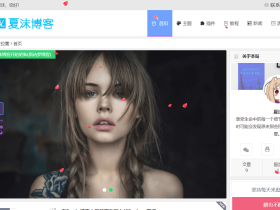
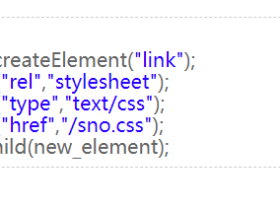
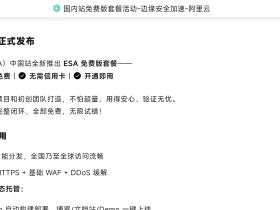






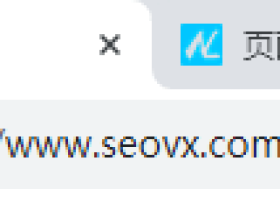
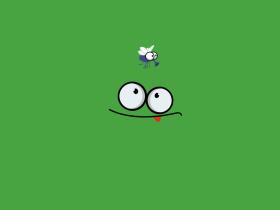
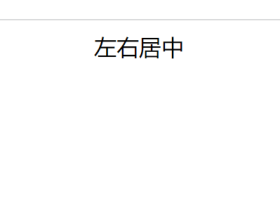


1F
不错哦,我先收藏下