WordPress添加好看的移动端底部菜单导航,以前也分享过一个导航,不过那个不太好看,这里在分享一个导航在电脑端不显示,手机端显示,其它系统程序也可以用,把代码添加到主题的页脚文件就可以啦,CSS样式可能会和你的主题冲突自己改改吧。
代码:
- <style type="text/css">
- .nav{
- display:none;
- }
- @media only screen and (max-width:450px){
- .site-info{
- padding:15px 0 58px 0;
- }
- #advert_widget, .php_text .widget-text, .widget .textwidget{
- padding:0;
- }
- .nav{
- position:fixed;
- z-index:999;
- bottom:0;
- width:100%;
- height:40px;
- display:block;
- right:0;
- box-shadow:0px 0px 10px 3px rgba(223, 223, 247, 1.0);
- -webkit-box-shadow:0px 0px 10px 3px rgba(223, 223, 247, 1.0);
- -mox-box-shadow:0px 0px 10px 3px rgba(223, 223, 247, 1.0);
- -o-box-shadow:0px 0px 10px 3px rgba(223, 223, 247, 1.0);
- -ms-box-shadow:0px 0px 10px 3px rgba(223, 223, 247, 1.0);
- }
- .nav{
- padding-left:0;
- margin-bottom:0;
- list-style:none;
- }
- .nav span{
- width:50px !important;
- height:50px !important;
- }
- .font-text {
- margin: 0 0 0 5px;
- color: #1ba1e2;
- }
- .nav > ul{
- position:relative;
- z-index:1;
- height:40px;
- background: rgba(255,255,255,.85);
- list-style-type:none;
- margin:0px;
- padding:0px!important;
- }
- .nav ul li{
- position:relative;
- float:left;
- width:25%;
- text-align:center;
- margin:0px;
- padding:0px
- list-style-type:none;
- top:10px;
- }
- .nav ul li a{
- display:block;
- margin-right:auto;
- margin-left:auto;
- }
- }
- </style>
- <div class="nav">
- <ul>
- <li> <a href="/"><span class="font-text"><i class="iconfont icon-shouye"></i> <span class="font-text">首页</span></span></a></li>
- <li> <a href="javascript:switchNightMode()" target="_self"><span class="font-text"><i class="be be-loader"></i> <span class="font-text">夜间</span></span></a></li>
- <li> <a href="https://www.mom1.cn/ql.html"><span class="font-text"><i class="iconfont icon-weiyuqiang-"></i> <span class="font-text">微语</span></span></a></li>
- <li> <a href="https://www.mom1.cn/qqo.html"><span class="font-text"><i class="iconfont icon-liuyan"></i> <span class="font-text">留言</span></span></a></li>
- </ul>
- </div>
我的微信
微信扫一扫

我的微信
我的微信公众号
微信扫一扫

我的公众号




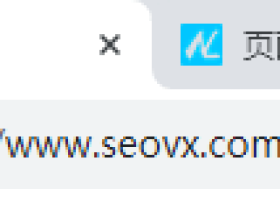
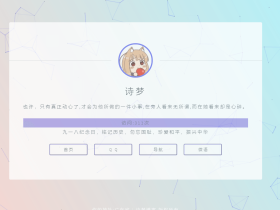





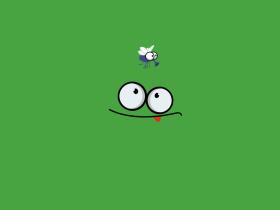

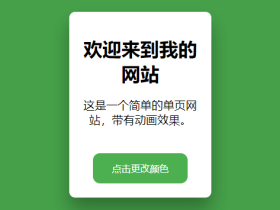



评论